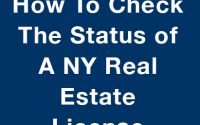How to Check the Status of a Missouri Real Estate License

Want to check the status of your or someone else’s Missouri real estate license? This post explains exactly how anyone can check the status of a Missouri real estate license.
Whether you are a real estate agent or broker, it doesn’t matter if your license is active, expired, or inactive, all licensee information is kept in a central state maintained database which is publicly accessible.
Steps to check the status of a Massachusetts Real Estate License:
- Go to the State of Missouri’s online portal.
- Choose the type of license
- Enter the name of the person
- Click the Search button
To renew a Missouri real estate license:
Missouri licensed real estate agents and brokers need to complete 12 credit hours of state approved continuing ed credits every two years (on even numbered years). We recently published an article: How to Renew a Missouri Real Estate License which further explains the process, fees, and general requirements.
To complete Missouri Real Estate Commission approved continuing education online:
Every Missouri real estate licensee needs to complete 12 credit hours of continuing education. Three of those 12 need to be the CORE Mandatory Fair Housing topic. Keep Me Certified is a state approved Missouri Online Real Estate School. To learn more and start our video-based online course, visit us at keepmecertified.com
Want to check the status of a real estate license in another state?
Here is a link to How to check the status of a Connecticut real estate license.
Here is a link to How to check the status of a New York real estate license.